
SCHOOL COMMUNICATIONS. DONE RIGHT.
______________________________________
Notes on SAFETY and SECURITY
EXCLUSIVE
Each app is exclusive to each school, with login accounts made for only members of that school.
PRIVATE ACCESS
Only members/families of the school can login to their school app.
This prevents outsiders or third-parties from communicating or viewing your communications in your school app.
FOIP-FRIENDLY
Users cannot upload/share personal images on the platform,
therefore preventing privacy violations and sharing of innaproriate images through such means.
PROTECTION
Teachers regulate students' discussions in groups and classes.
All group discussions are group based, meaning there must be a minimum amount of people to form a group,
and discussions are open, so there is accountability for how people interact.
USER-ACCOUNTABILITY
All of a user's activity is linked to their personal name.
So others know who said what.
CONTENT REPORTING
Extending USER-ACCOUNTABILITY, users can report others' innapropriate, offensive, or inaccurate posts.
Teachers and staff can be notified and deal with the offenders in person.
______________________________________
Who has access (and to what)?
OUTSIDERS & THIRD-PARTIES?
We do not share data with, or sell data to, third-parties or advertisers.
Since each app is exclusive to each school, login accounts are made only for members of a school.
A member of another school could not log in with their account to a different school's app.
The content shared in the app is shared in the social-network exclusive to the school (their app),
and not shared on a public social-network or blog-website for outsiders to see.
USERS IN THE SCHOOL?
Users can only access group pages and discussions they have been added to.
A user cannot see what groups another user is a part of through the app
(unless a user posts publically on behalf of a group, i.e. to share an announcement)
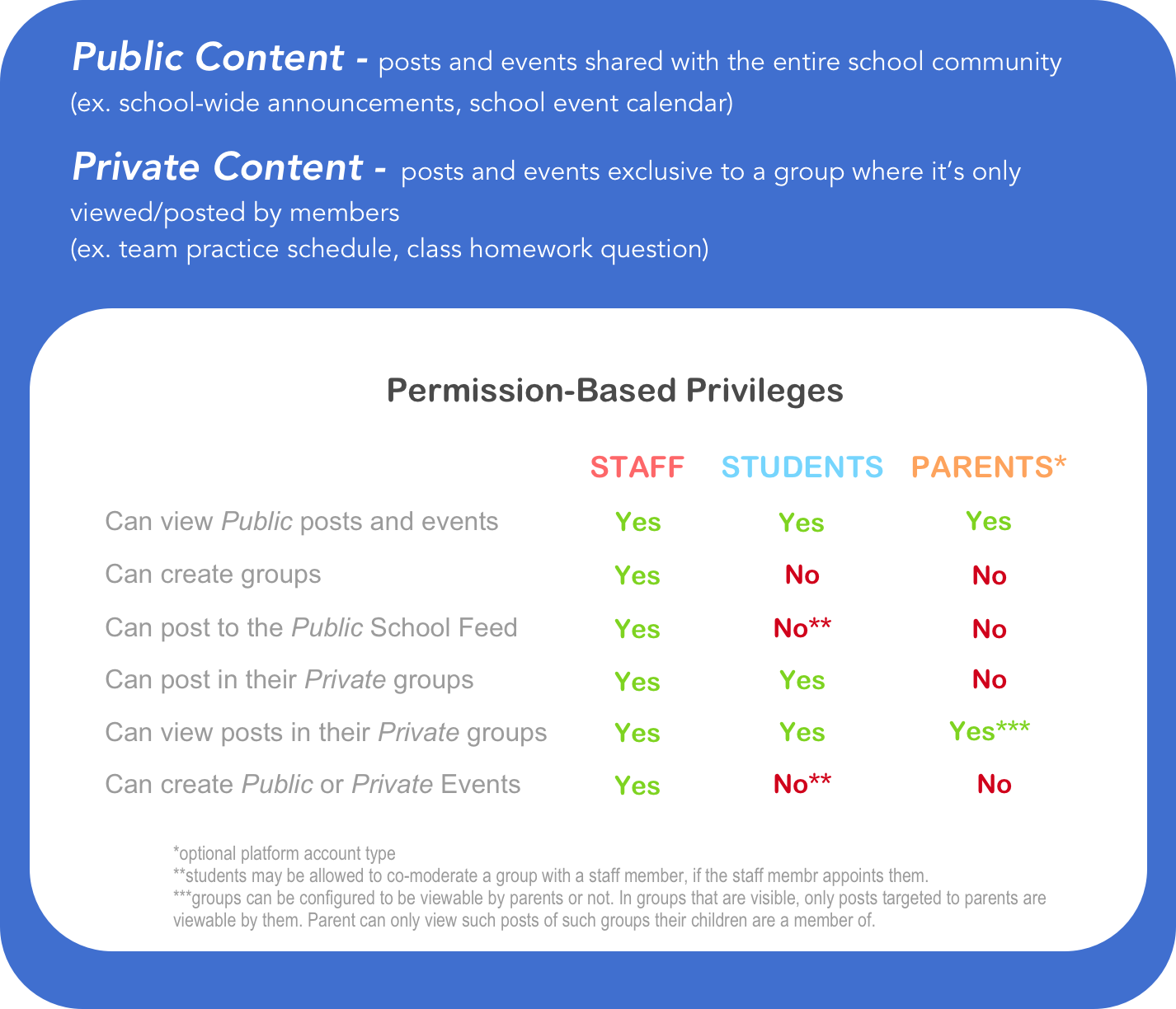
______________________________________
Click here to see how you can start sharing this tool with your school
